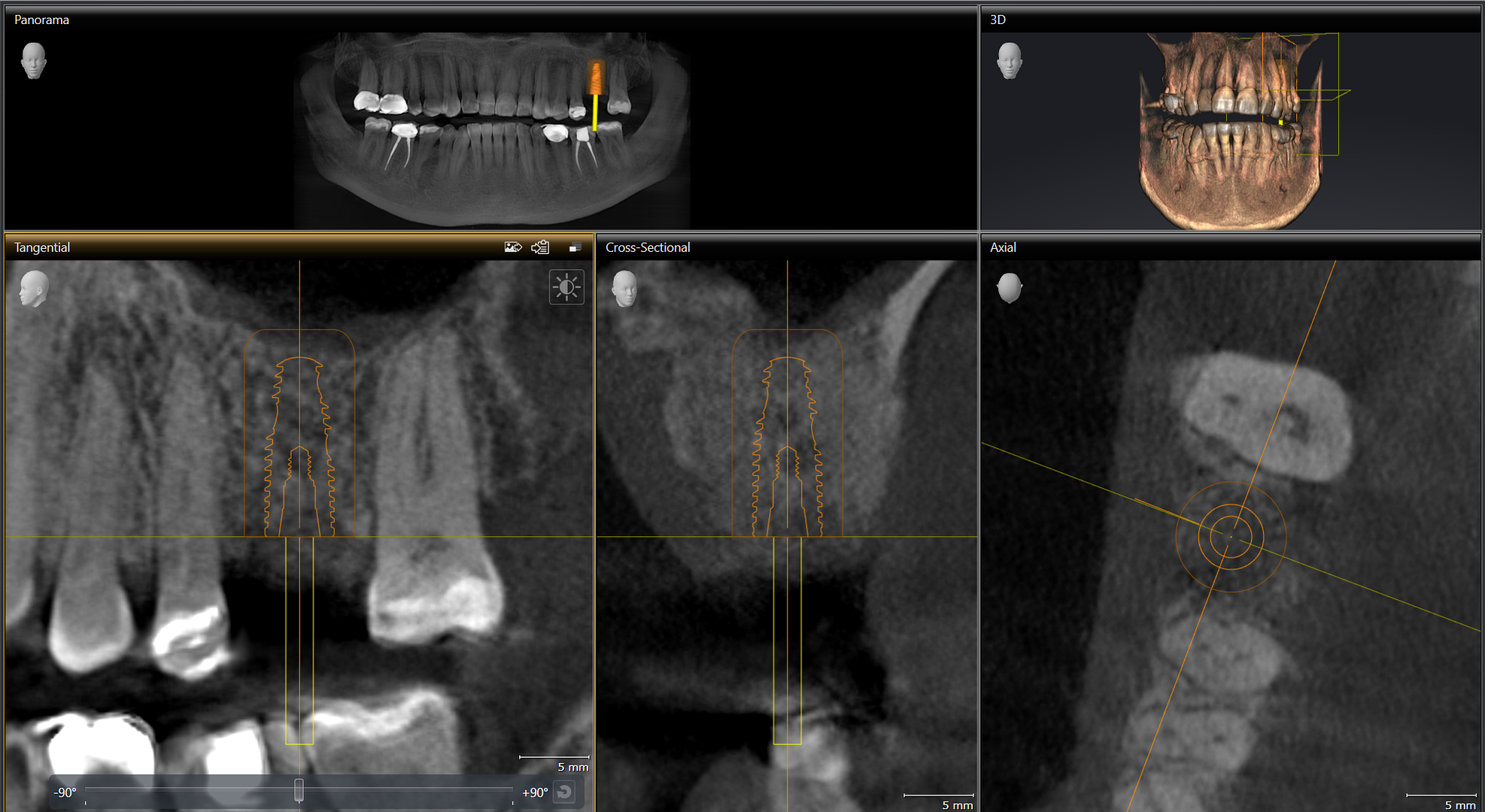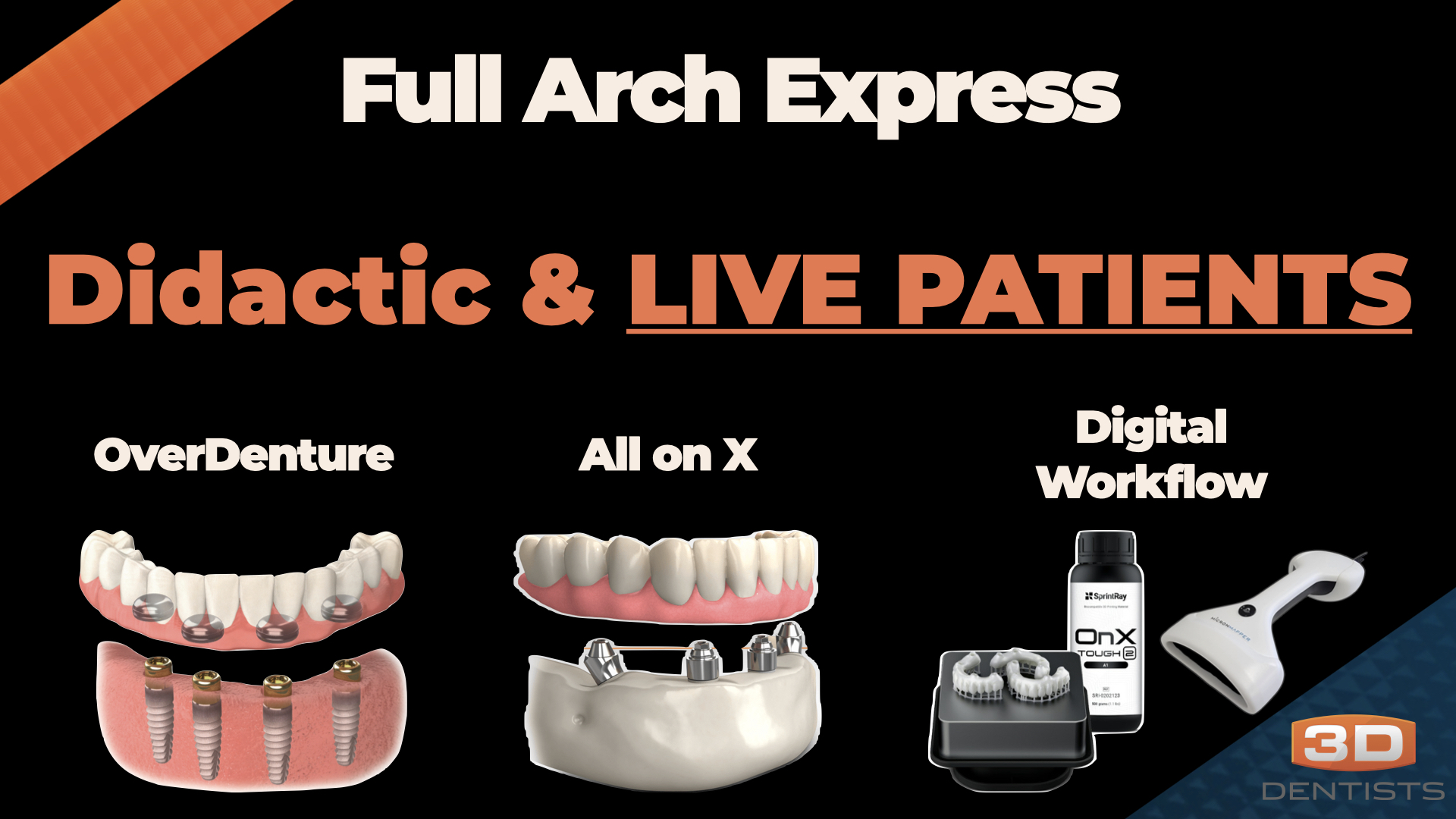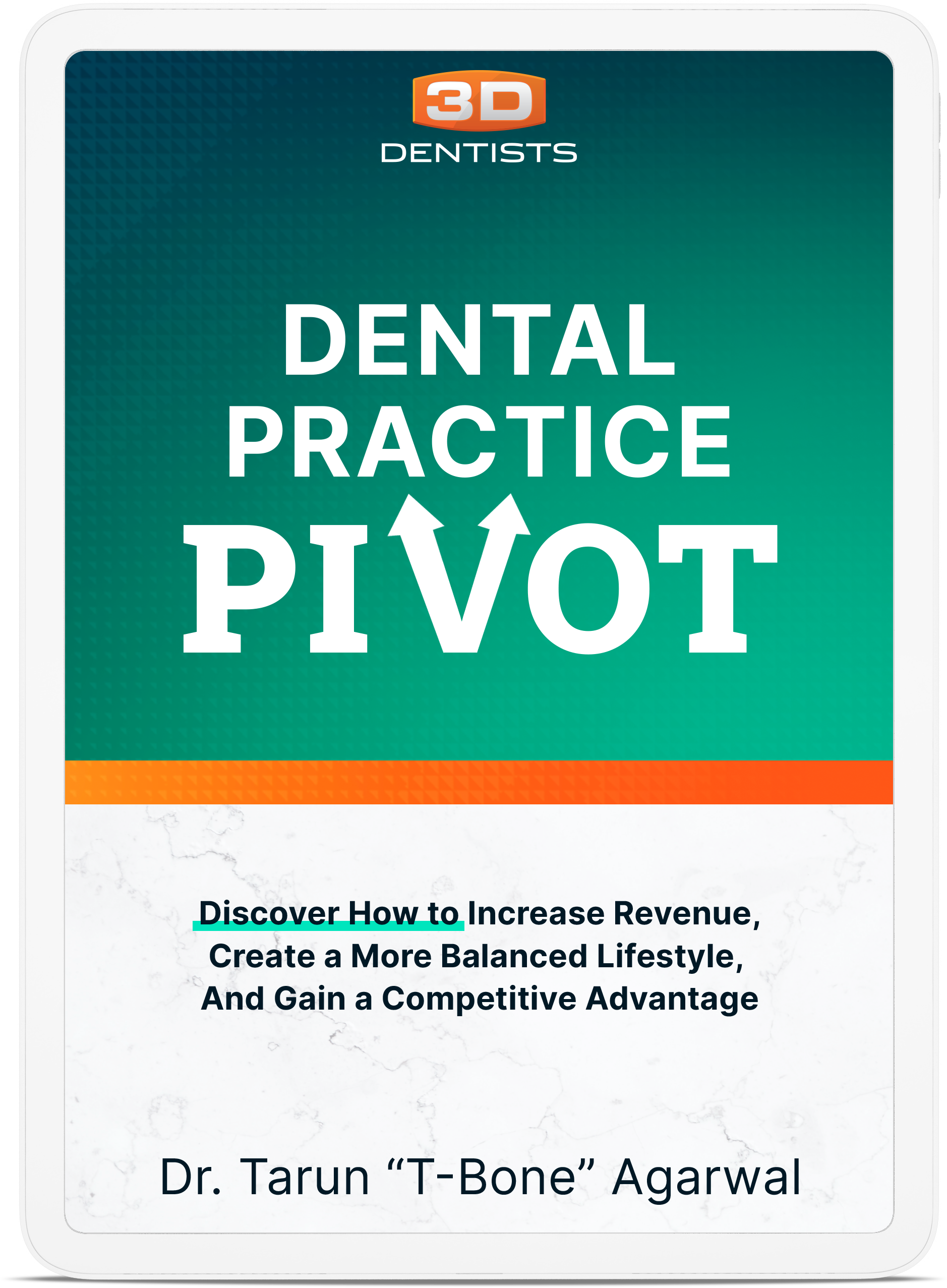A common question I often receive revolves around digital implant impressions. In this post I want to dissect the digital implant impression process.
The Digital Impression
This part is pretty straight forward. Just like any impression (digital or analog) you need to capture the treatment area, opposing area, and a bite. Typically in the analog world we are taking full arch impressions. For single units, in the digital world, we are easily able to minimize to just a quadrant impression – making sure to fully capture the canine for articulation movements.
The Digital Implant Impression Post
All implant impressions involve the use of an impression post. In the analog world this is either a closed tray or open tray technique. In the digital world this is just a digital impression post that is digitally captured.
The digital impression post, just like the analog impression post, fits the implant precisely and communicates the tridimensional position of the implant. The main difference comes with the variety of digital impression post designs available.
For the most part, very few implant companies have created digital impression posts for dentist use – their offerings have been mainly geared in the laboratory end. This has lead to various 3rd party companies to develop their own designs and thus the large variety (and sometimes confusing) of digital implant impression posts.
To make things easy, our office has basically limited our inventory to 3 digital impression posts – the CEREC scan post, Glidewell intraoral scan body, and the Glidewell laboratory scan body. Between these three options we are able to cover nearly every clinical situation and the various software options that are widely used.
CEREC ScanPost
My preferred method is the CEREC ScanPost. This option is essentially limited to CEREC Chairside and inLAB software modalities. The design features a pyramid on top that communicates the implant position to the software. This pyramid must be captured accurately and completely.
If we are restoring a single unit or multiple individual units then the CEREC ScanPost is my goto option. Typically, for me these will be designed and milled in office.

Glidewell Scan Body
The technique is the same whether using the intraoral or laboratory version. The main difference between these two options is the length of the post itself. The scan body features a flat side that needs to be captured to properly to communicate the implant position to the software.
Ideally, I like to have at least 3-4mm of the scan body above the tissue. This allows the for accurate transfer of data. In situations of thick tissue or deeper implant position, which leads to less than 3-4mm of scan body showing, I then switch to the laboratory version. Be sure to advise the laboratory which particular scan body is being used – to avoid any potential confusion.
Here’s the intraoral scan body. As you can see, because of the ‘tissue roll’ technique very little of the scan body is showing. This is less than ideal and can lead to misfits.

Here is the same case with the laboratory scan body in place. As you can see, it is much taller and ensures plenty of height to ensure accurate implant position capture.

Hopefully, this has cleared up any confusion and sheds light on the various digital implant impression options we are using regularly in our practice.