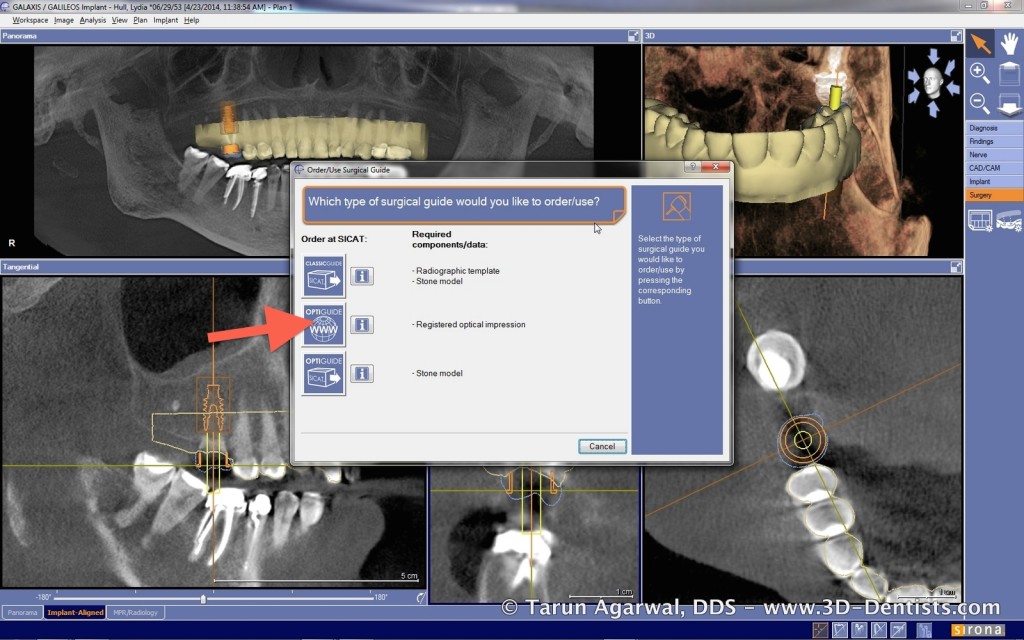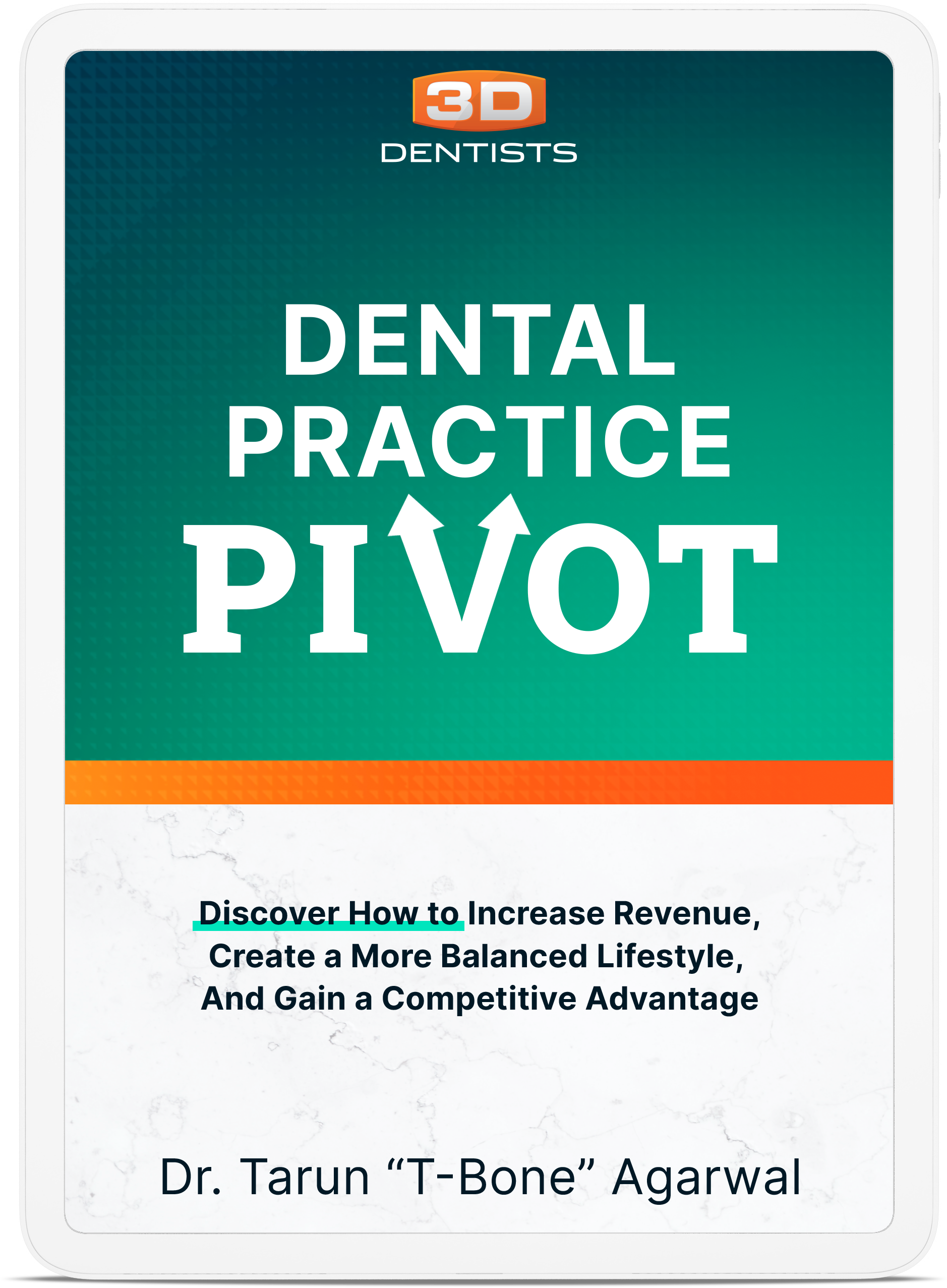Digital is great! However, there are times when digital can leave you a bit confused. There have been a few times where I thought I have ordered my OptiGuide to only find out several days later that the upload never went through.
In this post I would like to outline the steps to ensure your OptiGuide order has gone through.
Step 1. Make sure to click on the OptiGuide Digital when ordering your guide.

Step 2. Click prepare data transfer to ready your case to be securely transmitted.

Step 3. Once the data has been packaged (step 2 above) your web browser will automatically launch and click the large orange SiCAT Portal button.

Step 4. Browse to the ‘SiCAT Orders’ Folder on your computer. This is by default set on the c: drive. Then click submit to digitally and securely transmit the data.


Step 5. Within minutes you should receive an email from SiCAT that your file was successfully transmitted to them in its entirety.

Step 6. About a day or two later you should receive an email from SiCAT that they have received your file and it is now in the production phase. If there are issues with your order you will receive another email with the errors detailed.

Step 7. You will then receive an email detailed that your order is being shipped for delivery.

By now knowing exactly what communications to expect myself or my team can ensure that all orders have been properly sent, received, produced, and shipped.