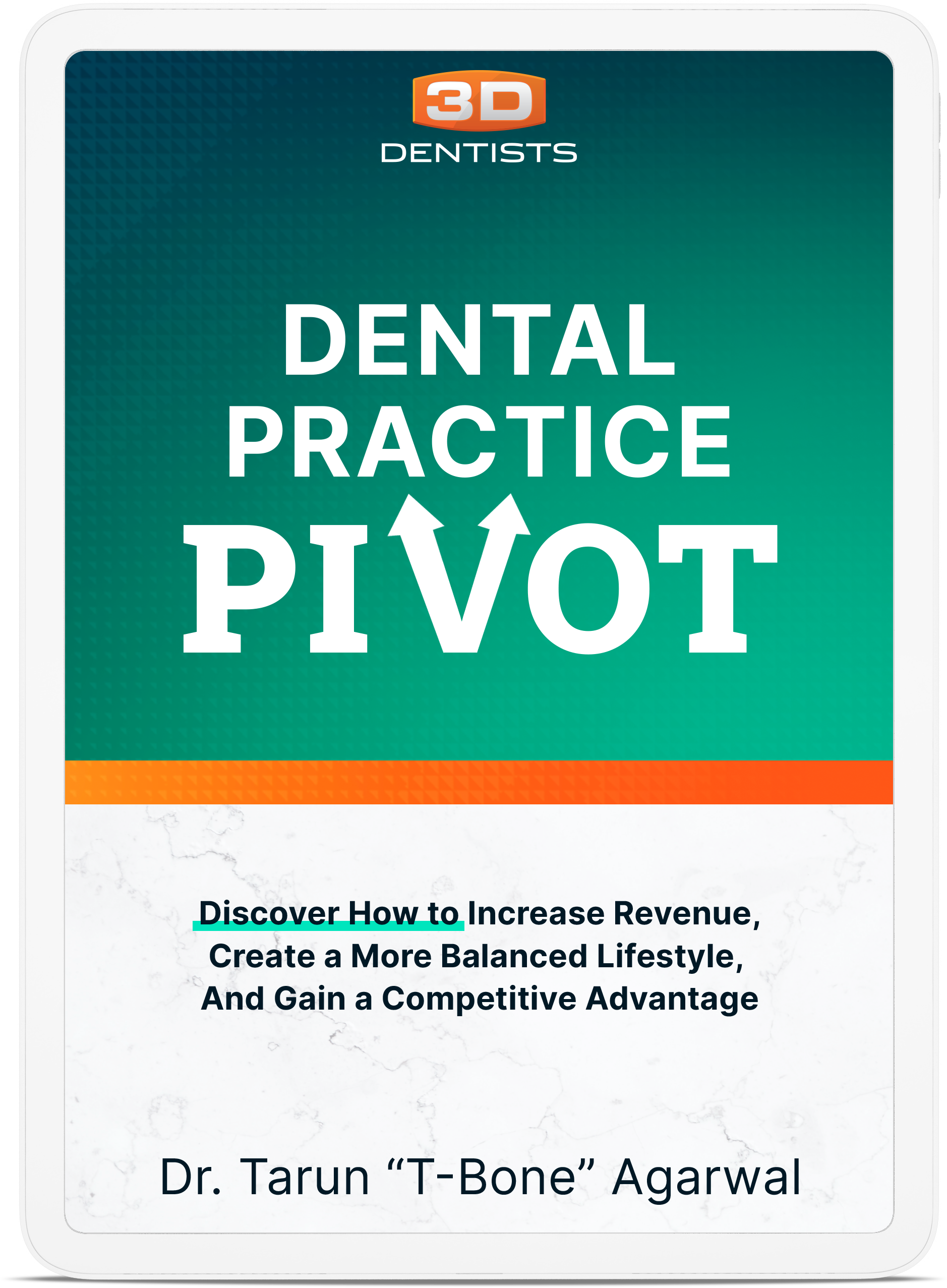With the CEREC integration into Sirona 3D implant planning you bring in a single restoration at a time. This means for a patient missing multiple teeth you typically would import multiple integration files.
This isn’t that big of a deal, but it can become annoying. But there is a way around this in certain situations – instances where the missing teeth are consecutive.
What defines a restoration. Essentially it’s what fits inside a block. So if you plan as single crowns then each crown is a restoration. If you plan as a bridge then each bridge is a restoration.
In this example, my patient is missing teeth #2, 3, 4. We are looking to replace #3 and #4.
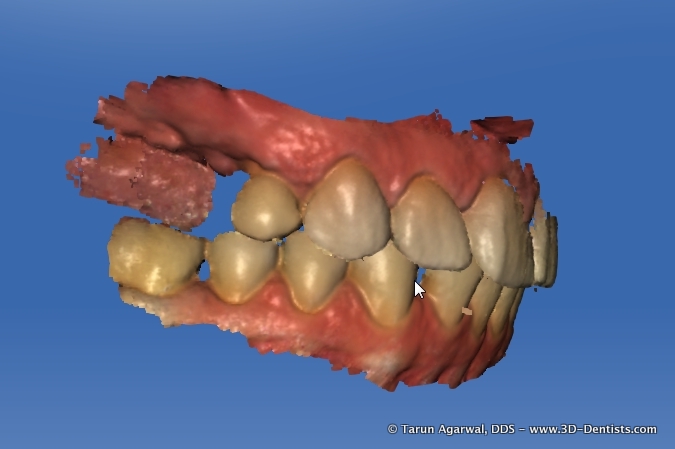
Instead of calling it crowns #3 and #4 in the software, we will call it bridge #3 and #4.
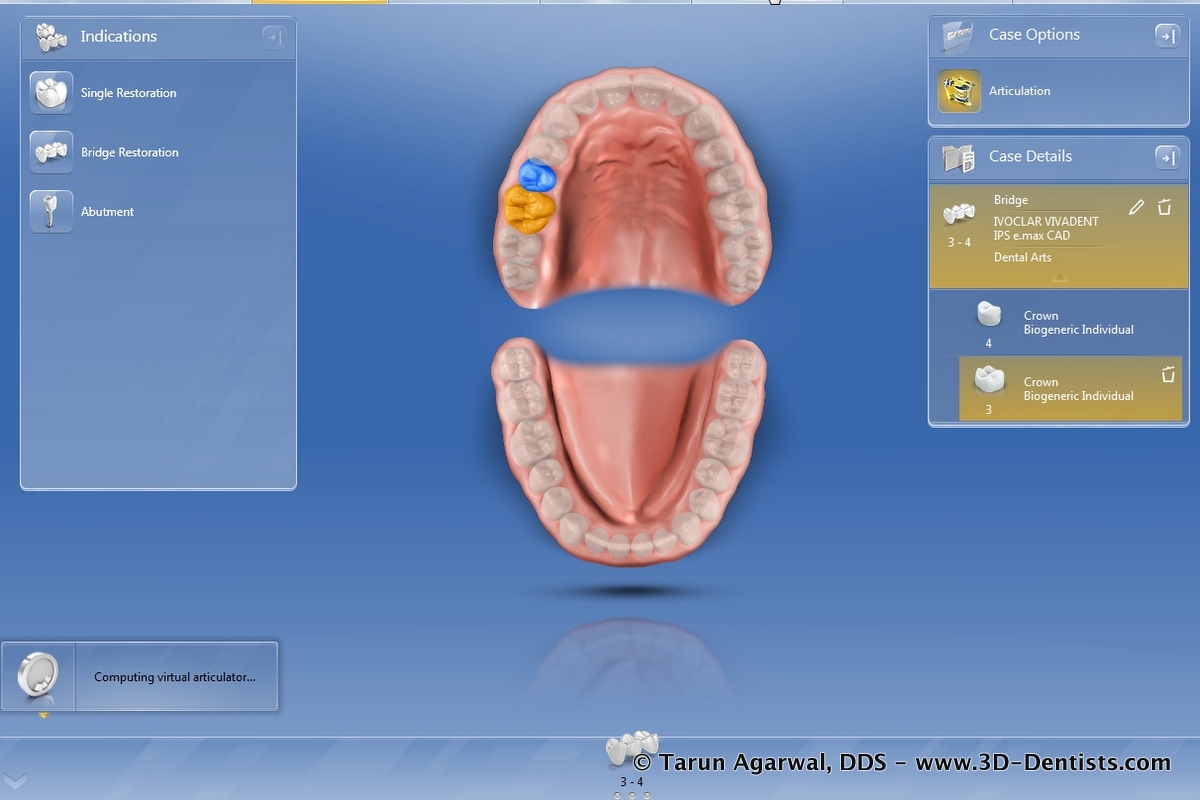
This will create a single restoraton that has #3 and #4 present and thus export/import a single SSI file.


Hope this helps!