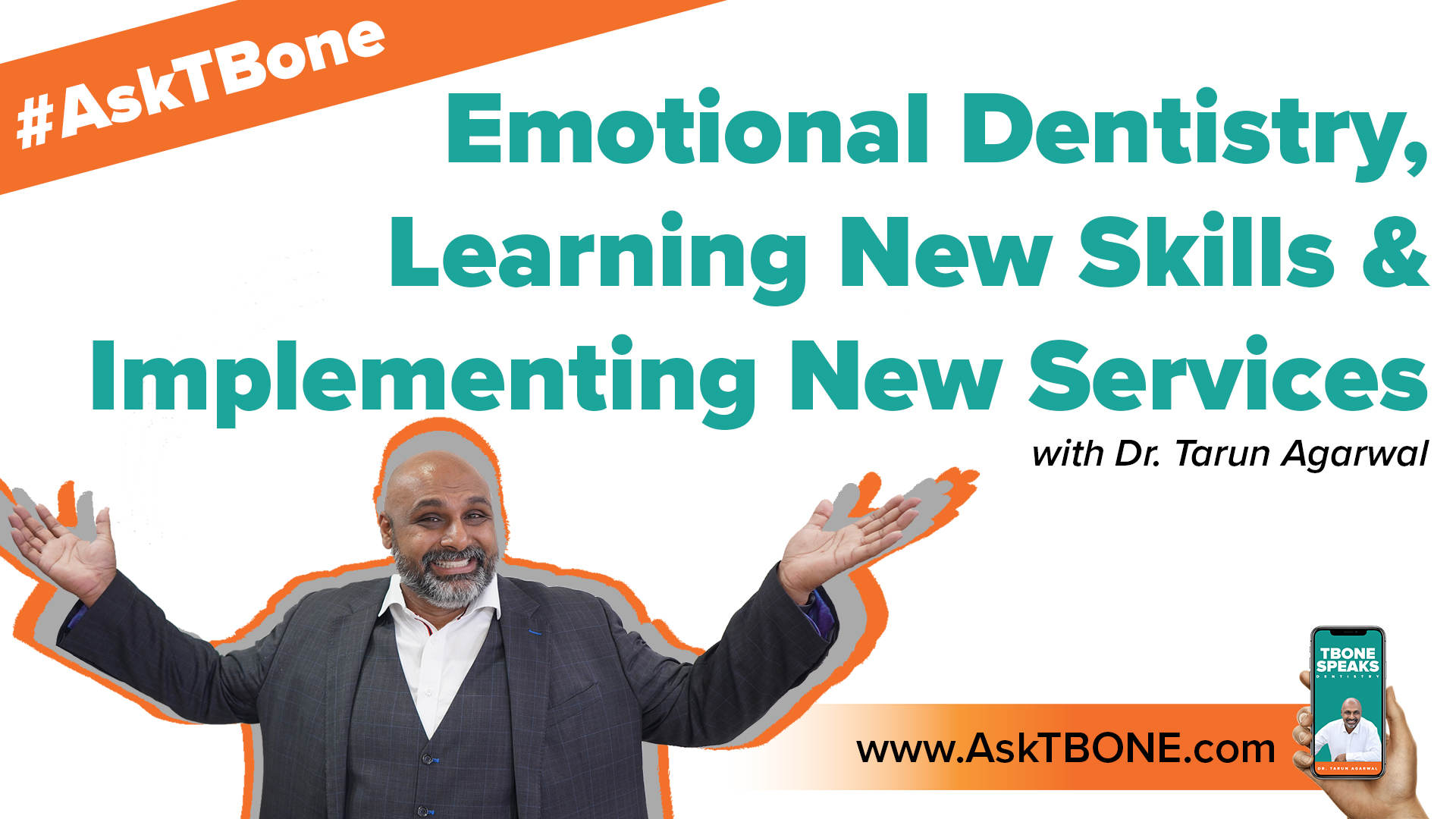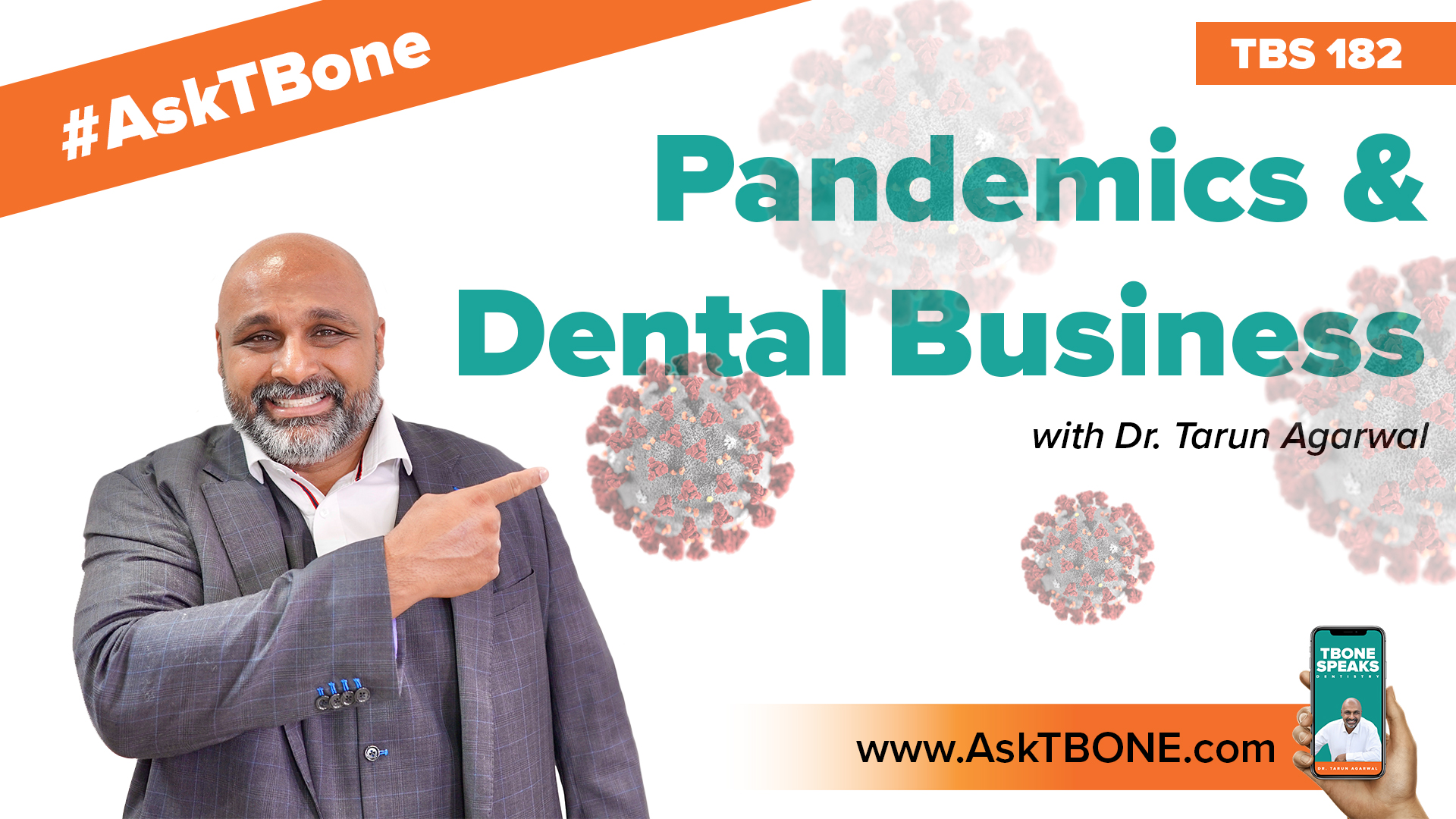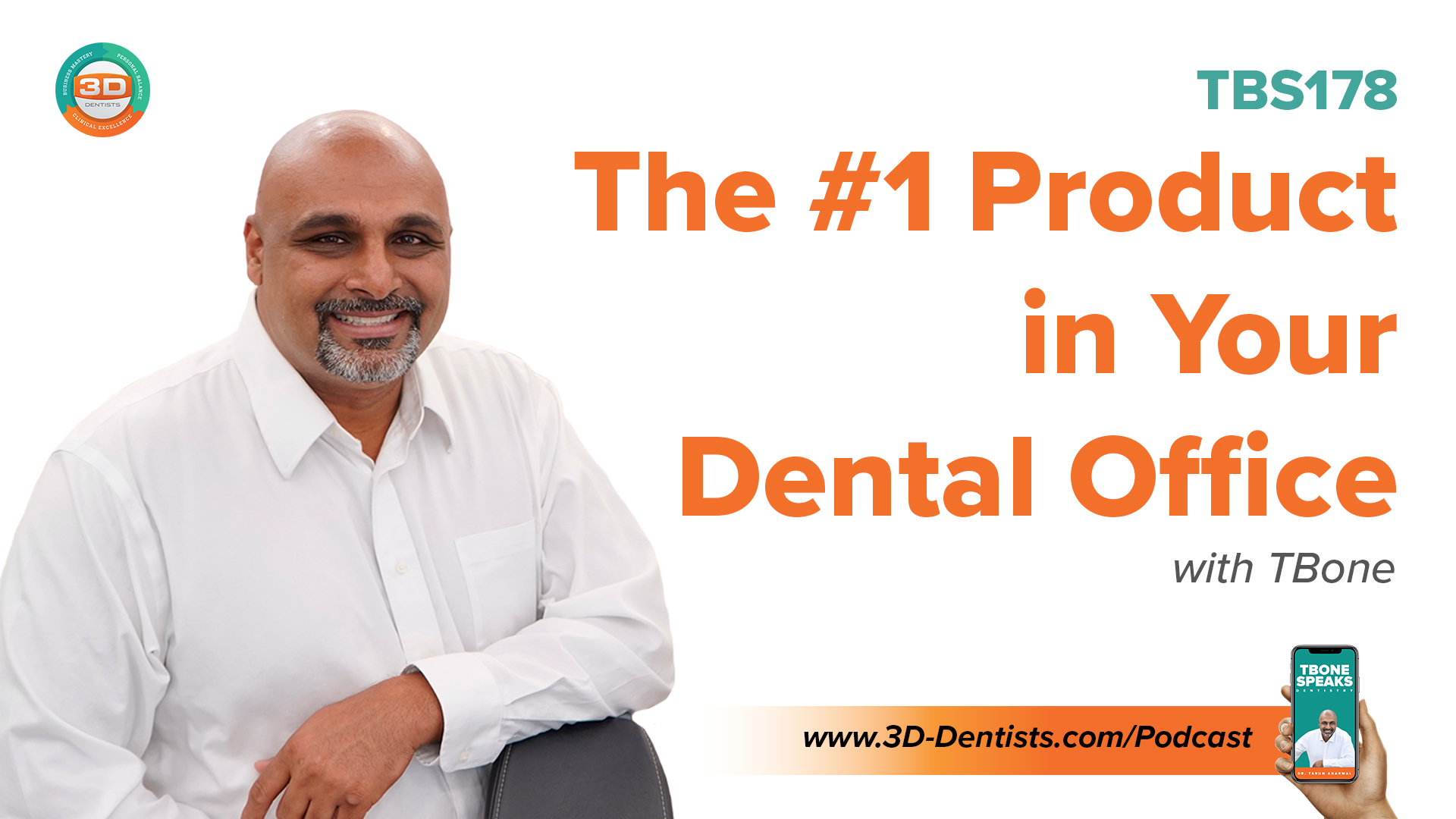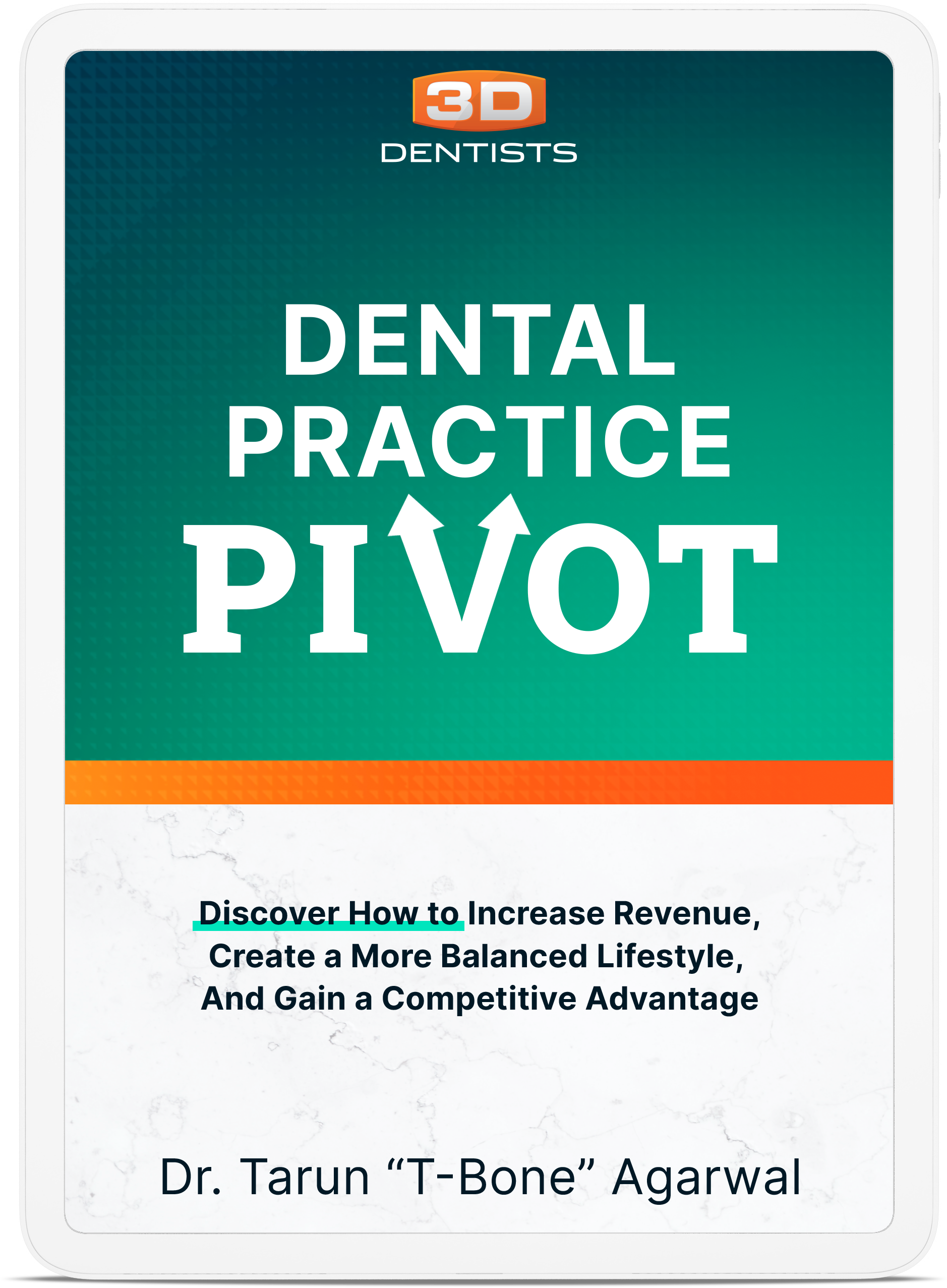Good day!
And welcome to another episode of #AskT-Bone on the T-bone Speaks Podcast!
Today we’ve been sent a question in from Matt. It’s a quite a good question actually.
The question reads:
Hi Doc!
I hope you’re having a great summer. We use Open Dental software at office and a Schick intraoral camera. I want to start incorporating DSLR full smile Ortho type photos like you have at your office, specifically for before-and-after and treatment documentation reasons. I’m pretty familiar with digital photography but my questions concerns digital Dental workflow. Mainely how are you transferring images and what software do you use for Smile Design in comparison images? I know there are several Patient Imaging companies along with Adobe Lightroom et., that other dentists use, but feel that there has to be a more efficient way of incorporating the images into the patient’s digital chart. Any insights you would have would be greatly appreciated.
Thanks in advance for your time and help.
Matt
So Matt this is a really really great subject for me. Quite honestly digital photography is how I got my start as a dental educator and speaker, because I learned very early on because I was 23 years old when I got out of dental school and 24 when I started my practice that I had to show patience prove. People were skeptical. More so now than then, but people were skeptical and so I felt that the best way to gain case acceptance was to always put a photo for the patient. And that we would use this Photograph, we will print it out and we will put it or we will put on the screen and we show the patient their condition, our recommendation and let the patient make a decision. Because at the end of the day, patients don’t know. It’s all about trust. And I believe a visual aid helps aid in that trust. Now, I make no bones about this. I am not a fan of intraoral cameras. In fact we do not own an intraoral camera in our office. We will only use digital photography with extraoral cameras or digital cameras. So what we are doing in our practice is we have, our hygienist have, a setup of retractors and mirrors, one per patient, so we have, you know, per day our hygienist see eight patient, so we have they each have eight set up, so that we don’t ever run out throughout the day and then they will take photographs. We’ve created a series just like you have a four bitewings series, we have a new patient photo series and you can do the AGT, you can do the ACD, you can do with all these Invisalign photos, and they all have their place but I like to keep things very simple. We Take 5 – 6 photos on every patient. We take the full face, so that way we have it for a patient identification purposes. We take the full smile, we take a retracted image with the teeth separated showing the top and bottom teeth, from this we can look at where recession so many things we taking Upper Arch, a Lower Arch, Full Arch photos with mirrors, and then we take what I call the hygiene shot which is the linguals of the lower front teeth. And that’s why we have a lot of build-up. So between these 6 photographs we are able to properly communicate with our patient. Now, when our patient decides to move forward with other things like Ortho or cosmetic treatment, then we will go ahead and take some more advanced photographs that we need, but do we always start with just taking those photographs of the, what I call the basic series. Now once we take these photographs we’ve created a template. In our case we’re using eaglesoft and I’m sure Open Dental is the same way, dentrix is the same way. We create just like you have four Bitewings, they have you know, your team will go into the imaging software click four Bitewings, the little thing comes up with the four Bitewings on it and they take the Bitewings and they automatically go in there. We’ve created a template series for a photographs as well. So now we go in, we’ll simply click new patient series and then the template will come up with the 6 photograph spots, and then literally will take the card out of the camera and will import them into the software using a card reader, and then that will show up directly in the patient’s chart. So now, just like you pull up Bitewings, we have a template that pulls up photographs. And then we have a recall template that we take on recall visit. So that way we have that as well. So as we look down a list of images, we can see four Bitewings, we can see PA’s, Pano, new patient, recall, recall, recall, we can see all of these things so that we can have a documentation.
Now when it comes to how I’m keeping track of my photographs I use my own personal reason, in other words, this advance photos I’m taking for in a step-by-step protocol, I’m not putting all of those and into Eaglesoft necessarily, because that will take up a lot of space and, you know, it bugs down the system a little bit. What I actually do is I have my own hard drive in my office, that I have on the cloud as well for back up and sink purposes and I just put the patient’s name in there and I’ll put all the photos in there, and then I tag them. So I know like hey, this patient as an implant this patient has a CEREC or whatever may be that I will, so I can do a search. Now, in terms of organizing my photographs, I use a program called Picasa which was made by Google. My understanding is that it is no longer available, it was sold as free. So I use Picasa to organize my photographs. It allows me to quickly create collages, before-and-after pictures, put pictures side by side, resize them, recut them, make some minor adjustments to them, similar to Adobe Lightroom. But I like, always like using Google Picasa, number one, it was free, being Indian I like free. Number two, it was multi-platform, it work on Windows and Mac, so I could use it at the office and at home, and on my portable computers. So I always use that as well. So hopefully that helps there.
Now in terms of doing simulation, honestly I’m not doing a lot of simulations anymore. I have simply find that I don’t need to. In the beginning of my career I certainly was help patients see what was possible, but my concern with simulations was always: Is that realistic? Mean, could that really be done? And quite honestly the simulations sometimes take time. So today I’m doing more of what I call Smile Design, or DSD, or digital Smile Design doing something similar to that. Honestly I’m doing that right on my iPad, so would take, you know, iPad with has Keynote, and I’ll take the picture from my video card, I use Eyefi cards on my camera and I can upload them directly into my iPad, and then I can put that photo into keynote and then I can use a template to put the outlines on there and put the different drawings that go along with digital Smile Design, making that easy. So I can do that on the train, on the plane, in the bathroom, at home, I could do it in the operatorie, I can do it in my office in the back. So, that gives me a lot of flexibility there.
So I’m not doing a lot of Imaging anymore, we’re doing a lot of Smile Design and work up that way and I’m basically using keynote on an iPad to do that. Alternatively certainly could use PowerPoint to do all of this stuff. And honestly if you just search YouTube.com and put in digital Smile Design in YouTube, you’ll see a lot of those videos come available that walk you through how to do a lot of that.
So thank you very much! I appreciate your question and your response, and I appreciate you are listening to the podcast, and I hope I get to meet you one day.
Thank you very much!
Enjoy The Show?
- Don’t miss an episode, subscribe via iTunes, Stitcher or RSS.
- Leave us a review in iTunes
- Join the conversation by leaving a comment below!